Editar PDF Online – Is it easy to use? This online office product, which has been launched soon, has attracted the attention of many practitioners. For this editar PDF Online tool, the testers conducted in-depth tests and gave a final evaluation. people are helpful.
About Editar PDF Online
brand
Editar PDF Online tool is developed by the famous AbcdPDF platform, which is committed to promoting free and online PDF file processing solutions worldwide, including free online editing of PDF, removing PDF watermark, splitting and merging, and converting various formats.
position
Editar PDF Online is a permanent free online editing tool that is sufficient for most people. However, in order to solve the special problems of some enterprise users, the platform has launched a commercial version and a free customized version. The difference between the two versions is the ability to use larger server memory to process local files, which is very affordable for some companies that promote standardized, paperless office.
| type | price | Function | |
| Free | $0 | Access to ABCDPDF tools Limited document processing Work on Web | |
| Premium | $5/Month | Edit PDF | 120MB |
| Word Edit | 8MB | ||
| Word View | 8MB | ||
| Excel Edit | 8MB | ||
| $2.1/Month | ExcelView | 8MB | |
| Excel Create | 8MB | ||
| PPT Create | 8MB | ||
| Word Create | 8MB | ||
| EDU or NPO | Edit PDF | 120MB | |
| Merge PDF | Unlimited | ||
| Split PDF | Unlimited | ||
| Remove PDF | Unlimited | ||
| Add watermark | Unlimited | ||
| Protect PDF | Unlimited | ||
| Unlock PDF | Unlimited | ||
| PDF to WORD | Unlimited | ||
| PDF to EXCEL | Unlimited | ||
The above is the reference price. For the actual price, please visit abcdpdf.com and send an email consultation through “Contact Us”.
Editar PDF Online Reviews
full functioning
After the user accesses the AbcdPDF platform, click this tool, then import the local PDF file, and then enter the online Word editing interface. The toolbar is located at the top of the page, divided into “Text”, “Eraser”, “Redact”, “Highlight”, “Image”, “Draw”, “Sign”, users use these functions to realize comments or add text, pictures, symbols , and eliminate text, learn more about how to do it below.

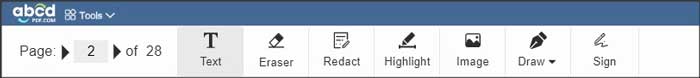
Let’s start with a detailed introduction to the role of each editing tool, please refer to:
| function name | effect |
| Text | This function can display the text at the top of the layer, and from the small menu bar, you can also edit the text transparency, color, bold, underline, background color, and size. |
| Eraser | Click the left button of the mouse and drag it to the bottom and right, and a quadrilateral frame will appear, which is used to cover the top layer information of the text with a white area. |
| Redact | Smear out the top information of the layer with the black area. |
| Highlight | Drag the quadrilateral area to put a light yellow on top of the layer to emphasize the text. |
| Image | After clicking, you can select a local picture, and then freely drag it to the desired position. |
| Draw | Choose brushes of different colors and thicknesses to paint freely on the top layer, you need to determine the selection first. |
| Sign | Create a window for writing signatures and symbols, edit the text and drag and drop it to the desired location. |
Editar PDF Online It can easily and quickly realize the editing functions of text, picture, format, color and typesetting. The effect is satisfactory, and there will not be any formatting errors, typesetting misalignment, and abnormal pictures. This is because they use efficient and stable. processing method.
Excellent performance
Including the time from importing files to entering the editing interface, even a novice only needs to take about 10 seconds to 30 seconds, which greatly improves the user’s office efficiency. As mentioned above, when you open the PDF file again after editing, there will be no problems in typesetting, fonts, formats, and image display, and it is very stable.
This is due to the advanced coding mode adopted by the platform R&D team. When the user accesses the platform to perform related operations, the platform algorithm server will efficiently calculate the content to be processed through the browser, and complete all work tasks in a blink of an eye.
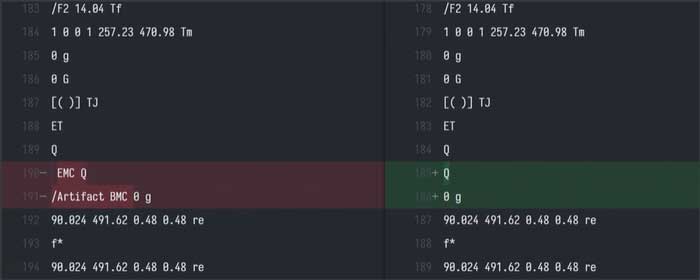
For PDF files, the platform adopts a target-locking strategy. Even in the face of PDF documents with dozens or more than a hundred objects in a file, they can be processed efficiently and in an orderly manner.
Streamlined operation
This tool uses a streamlined operation, users only need to follow the system prompts to choose, even people who do not use office software often will easily master it. Because Editar PDF Online There are not many steps to be processed, just import, edit, and save, so I won’t introduce more here. If the steps are unclear, you can refer to the tips on the various pages to get you through it in an orderly manner.

Safe and secure
Abcd PDF is committed to protecting users’ file security and data privacy. All uploaded files are stored in the user’s local browser, not their cloud server. To process your files, they will call their own algorithm server. So your files are isolated from their servers and safe on your local computer to use with confidence.
| security strategy | |
| Certified Data Center | Abcd PDF only works with secure and highly trusted cloud service providers and data centers that are ISO 27001 (Information Security Standard) certified. |
| Data isolation | Abcd PDF keeps user data isolated, which means each conversion is performed in a separate environment. Therefore, only you can access your file, no other third parties including the Abcd PDF team can access it. |
| secure communication | Your data is protected from theft, alteration or transfer. All communication between your web browsers, their servers and transition hosts is over a secure channel protected by state-of-the-art TLS encryption and HSTS web security policy enabled. |
Summarize
Editar PDF Online – Is it easy to use? I believe that after reading the above content, you must have an answer in your heart. This is a free online tool with excellent performance, convenient operation and complete functions, so that you can use it safely and without worry, and feel the surprise of lightweight and comfortable office .